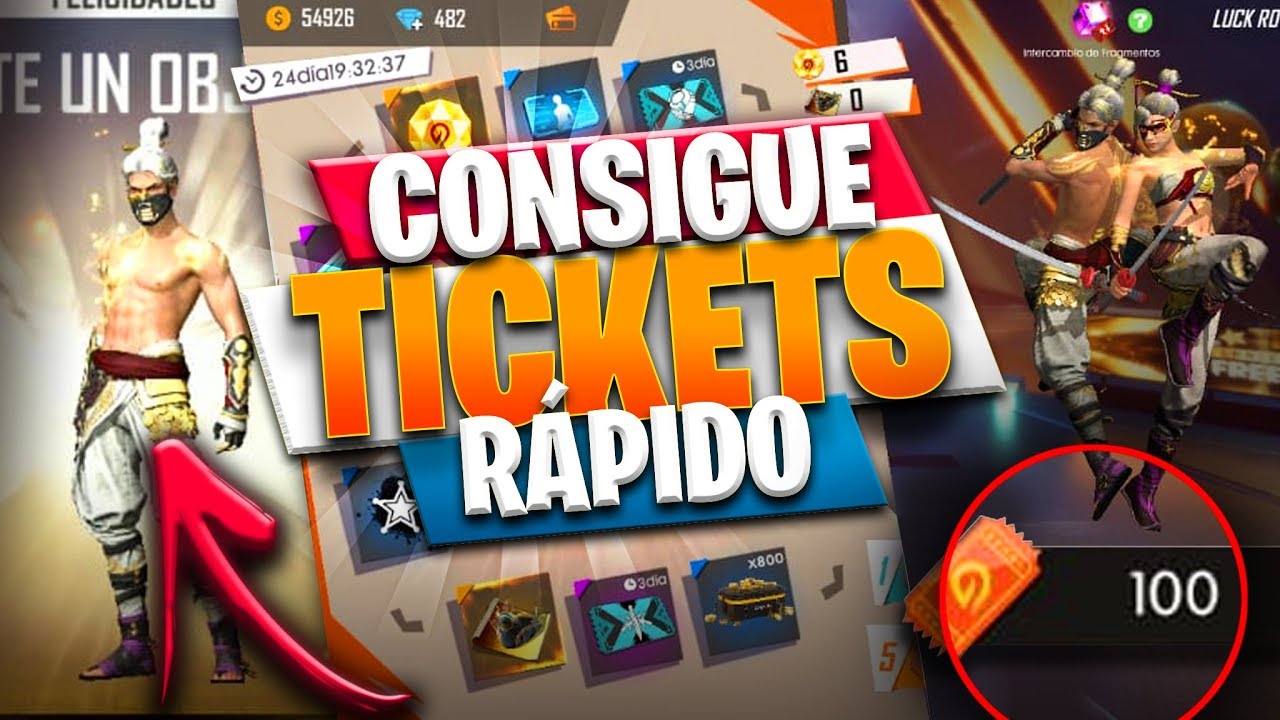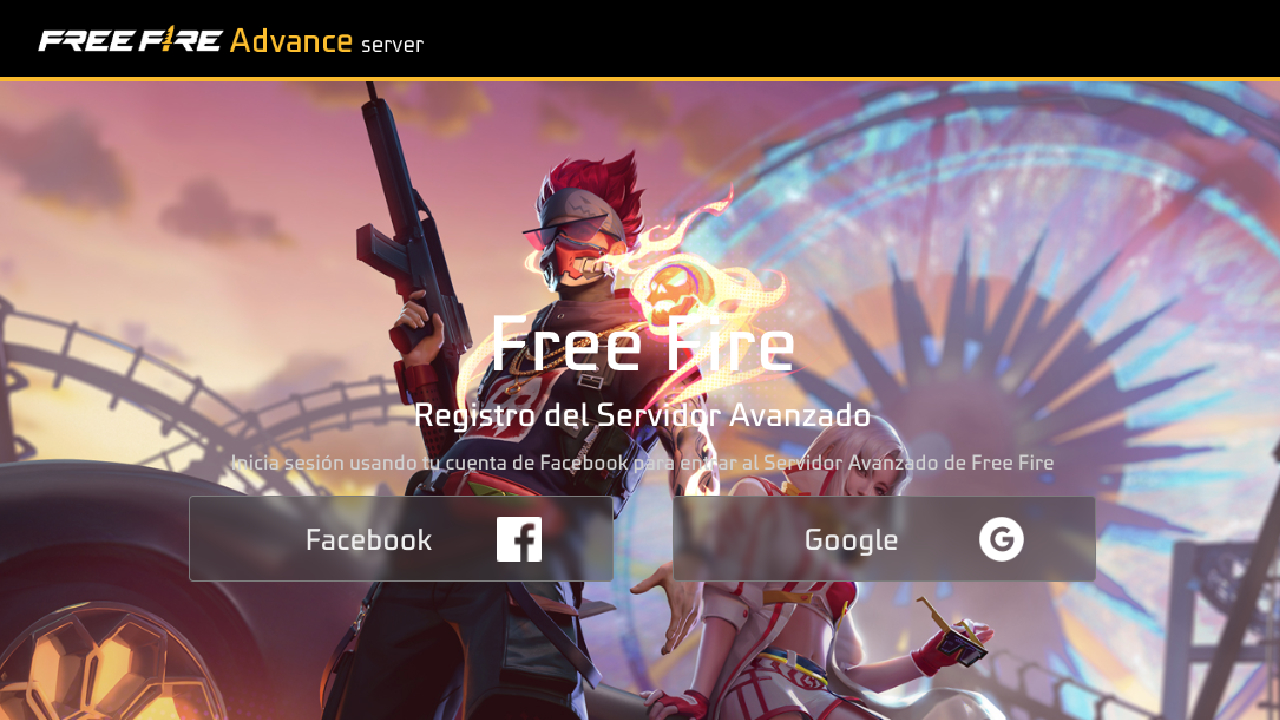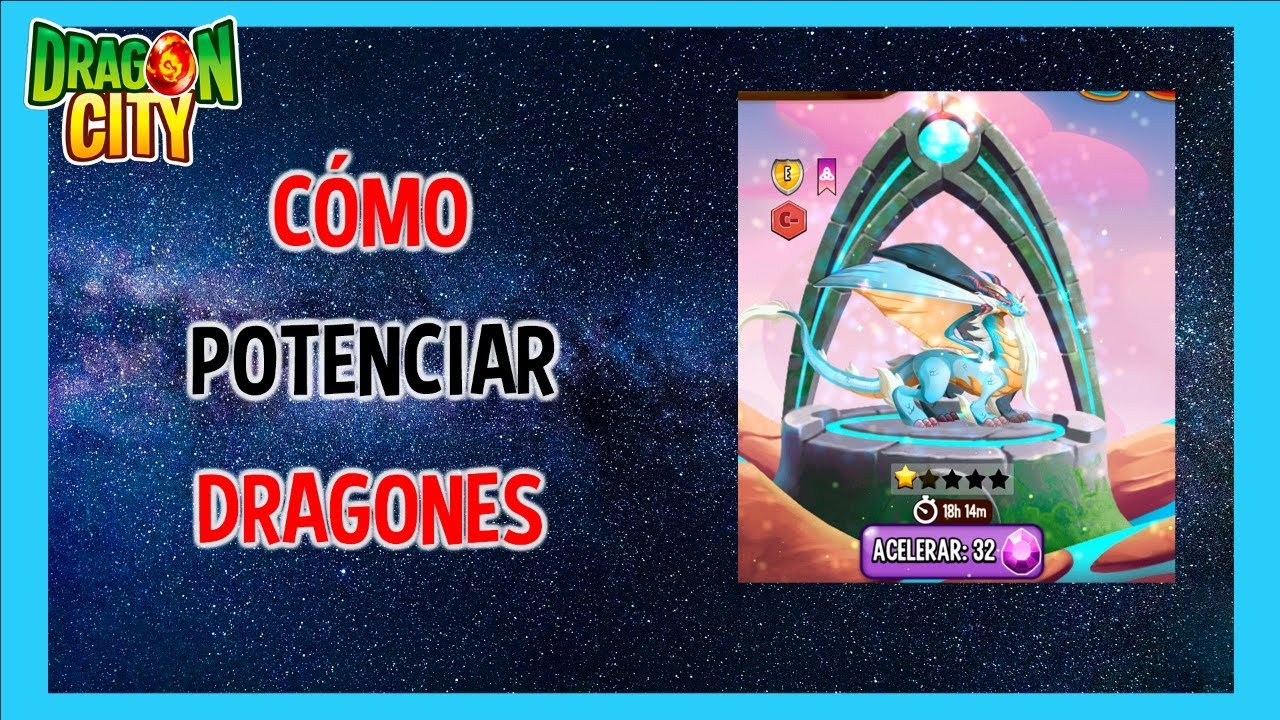The Battle Royale of Fortnite Never before has it been as exciting as with a zone wars and storms map They change in each phase. Without a doubt, this simulation resembles the circumstances of the last moments in games with condensed movement zones.
Discover how to make a zone wars map Fortnite and learn how to eliminate enemies while preventing the storm from advancing.

how to make a zone wars map Fortnite?
Index
The ingredients you need are:
- 6 different storm beacon devices at advanced level.
- 1 storm controller device at advanced level.
- 1 or more item spawners device. The number will depend on the design of your map.
- 1 device or more of player spawners. The design is what will determine how many are needed.
Method to make the map
Zone wars map requires a controller for advanced level storms and also advanced storm beacons in order to do the different stages of the storm. You have the ability to make a speedy storm that moves quickly and a version that is accelerated by default within the Battle Royale mode.
Also, you have to determine the location of all devices to spawn items and players. The most relevant mechanic in the zone wars map is the storm adjustments. For example, the following steps are followed:
- Configure the controller for the storm at the initial advanced level. This is what determines the position and size of the storm.
- The storm beacon must have the correct configuration with the position and radius values indicated by the storm controller.
- The next thing is to configure the beacons for the different phases, whether they are 6 or more. It is the most important part when defining the movement of the storm.
Points to note when making settings
The more advanced the phase level of the storm, the radius will be less and the damage it causes will be much more severe. Also, the radius of the storm must be 0 m at the end of the last phase, with the purpose of making sure that the game has ended correctly.
If you set the Move to Age option you can add a bonus to the randomness of the patterns in the moves. Finally, we want to remind you that you can drop weapons, consumables, and items that are dropped on generators in order to that work continuously without appearing.